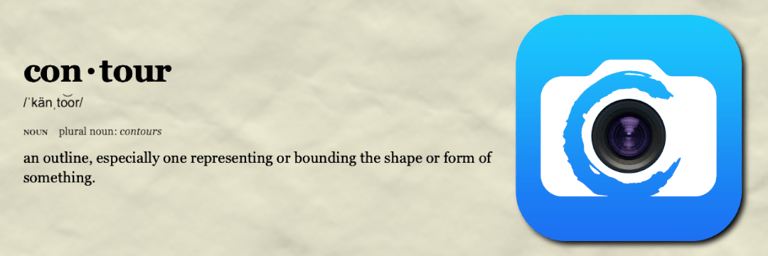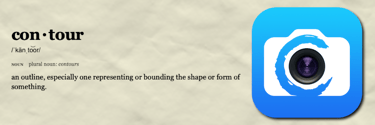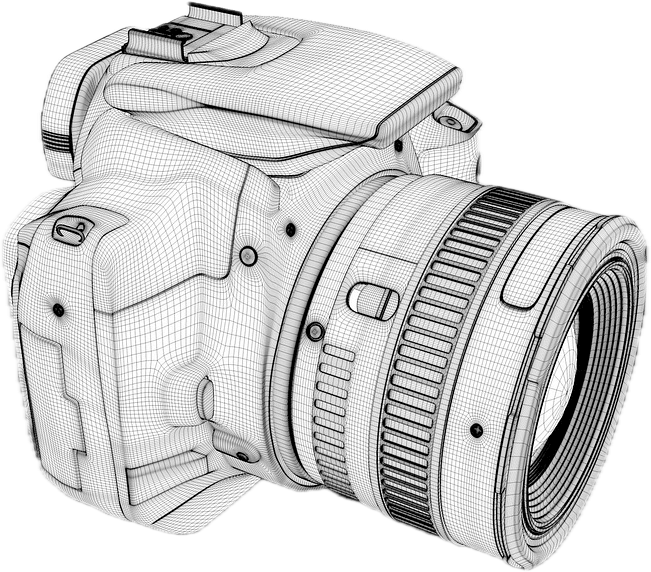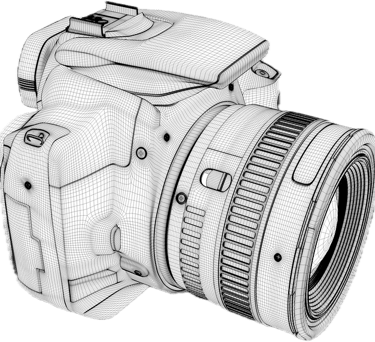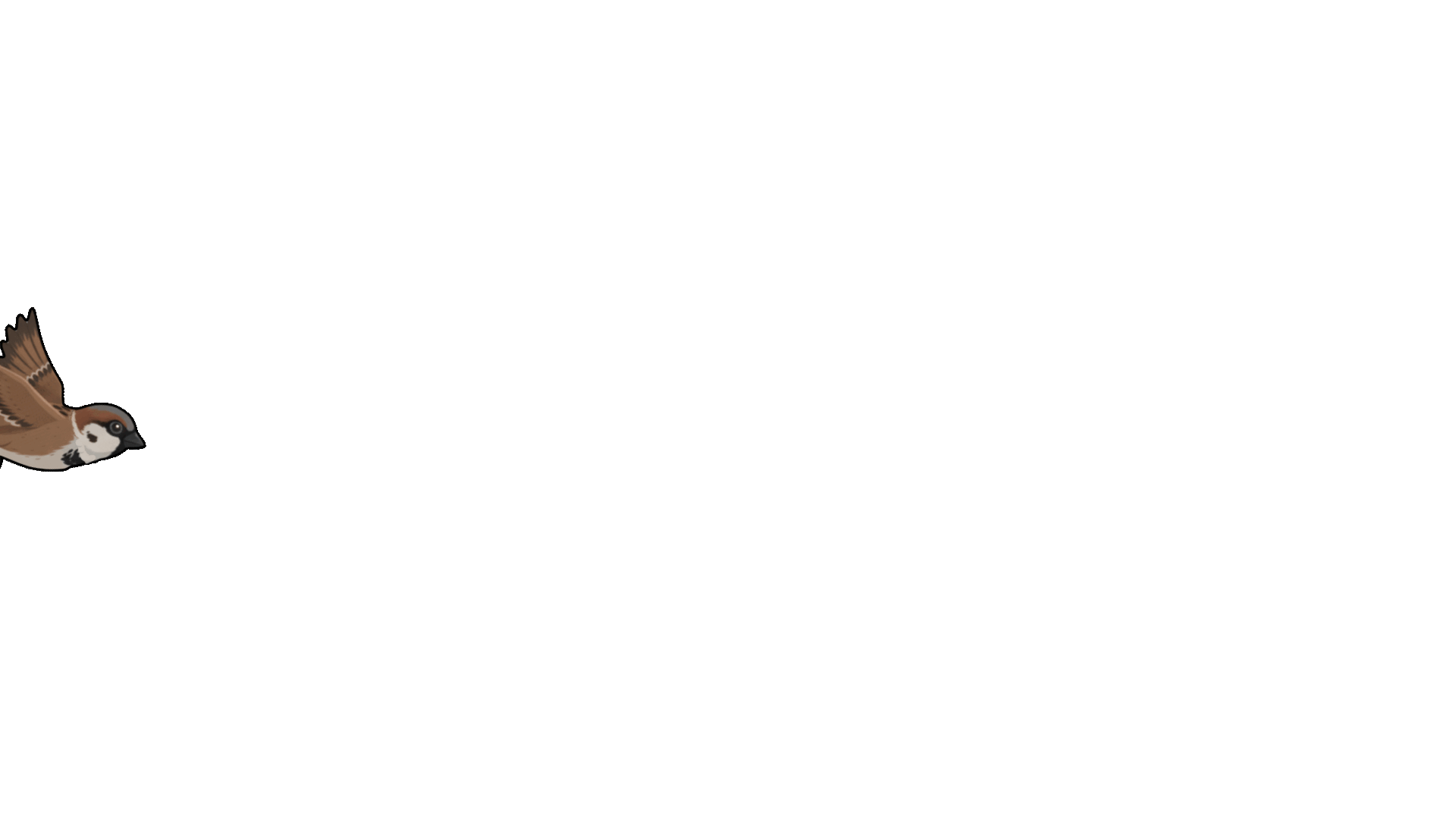Transforming Photography with Affordable Digital Editing
Why Choose ContoursPhoto?
Most professional photo editors (Photoshop, Affinity, Pixelmator) rely on tiling to handle very large images. ContoursPhoto takes a different approach: it works with manageable image sizes directly in Core Image (CIContext), giving you smooth performance without hidden complexity. This approach sets a maximum image size of 108 megapixels—more than enough for nearly all modern cameras and smartphones. For example:
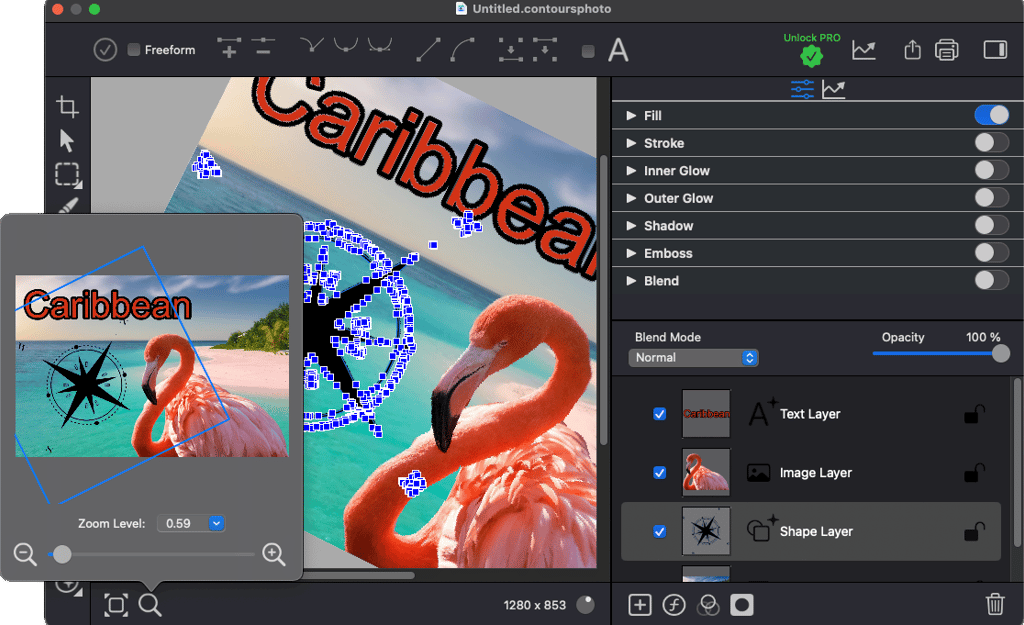

Even very high-end HDR cameras that capture 32-bit floating point / HDR color are supported. ContoursPhoto uses CIRawFilters to preprocess RAW files before they enter the editor, allowing for precise exposure and color adjustments at the highest quality. Once inside the editor, images are processed in standard RGBA - 8 bits per channel (totaling 32 bits), giving you 256 levels per channel, or ~16.7 million colors..
Soft Proofing & Color Profile Exporting - Soft proofing allows you to preview how your image will appear when printed or viewed on different devices by simulating a specific color profile directly in the editor or export window. This helps ensure color accuracy and consistency across outputs. Exporting with an embedded color profile preserves your intended color appearance when sharing or printing. The Paper Color white point control further refines the soft proof by simulating the tint and brightness of the paper, giving you a more accurate on-screen preview of print results. Export formats include PNG, TIFF, JPEG, WEBP, HEIC, PDF, and BMP with associated quality and compression settings.
Unlike some tools that mix color spaces, ContoursPhoto processes everything in linear or deviceRGB color space, exactly as Apple’s Core Image framework is designed. This ensures consistent, accurate results across your workflow.
And while we trade unlimited image size for precision and stability, that decision unlocks unique advantages:
iPhone 15 Pro Max: 48 MP (8064 × 6048)
Canon EOS R5: 45 MP (8192 × 5464)
Nikon Z9: 45.7 MP (8256 × 5504)
Pin Warp, Envelope Warp, and Perspective Warp for powerful distortion effects
3D tools for depth-aware editing that works on the entire image
Tracing engine for turning photos into scalable artwork
Animated GIF export
Put simply: ContoursPhoto gives you pro-level editing power at a one-time price of $14.99 — no subscriptions, no hidden costs.
Powerful Tools. Professional Results.
Transform your images with our powerful digital photography editing app available on the Mac App Store.
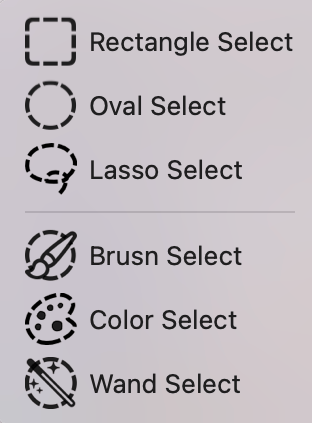
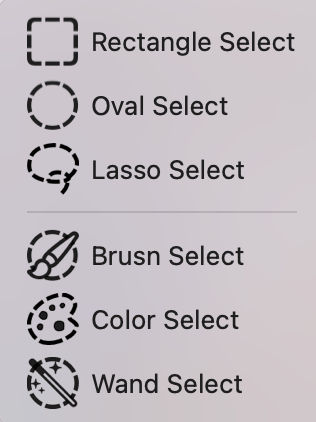
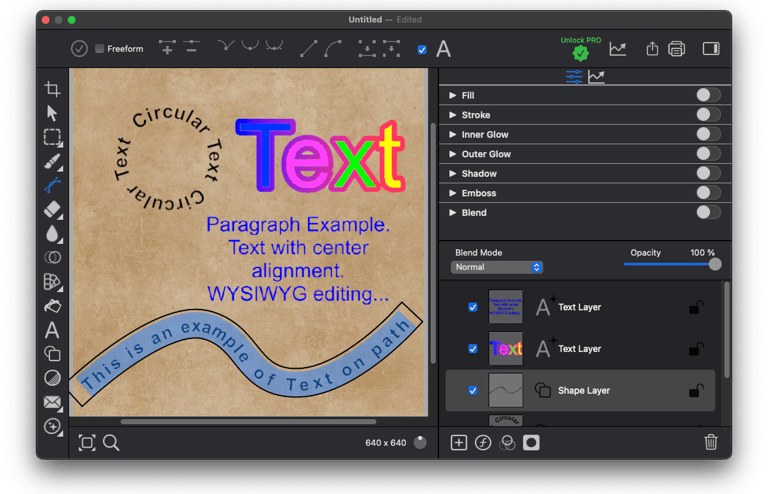
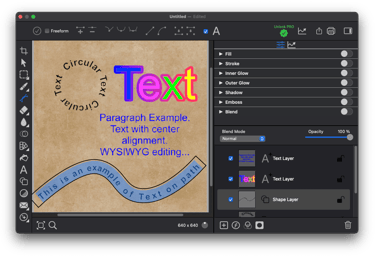
Automatic Selection
Automatic subject selection intelligently isolates the most prominent element in your image with a single click — no manual masking required.
TEXT Layers
Unleash the full power of text — style, animate, and morph each character with precision.
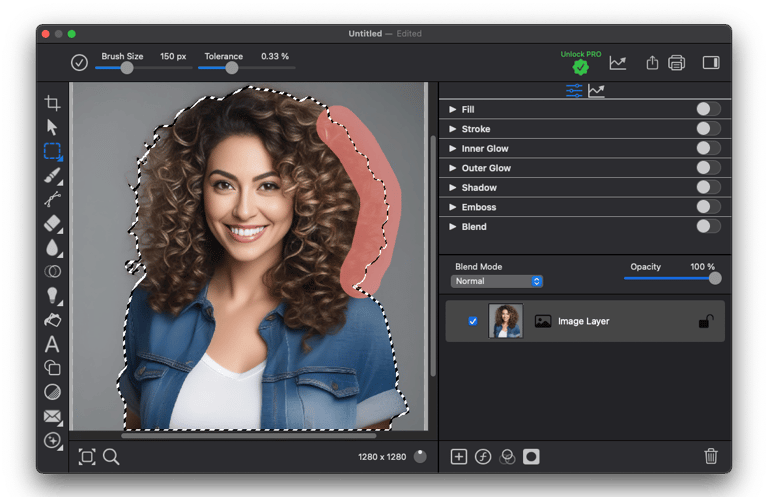

6 Selection Tools
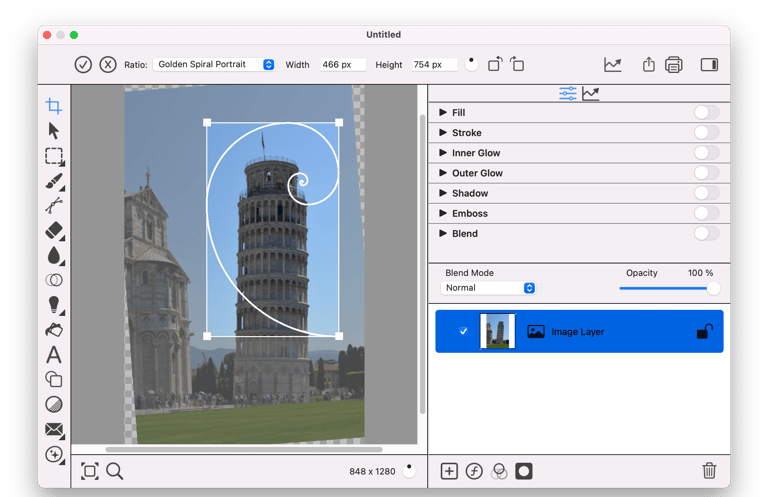
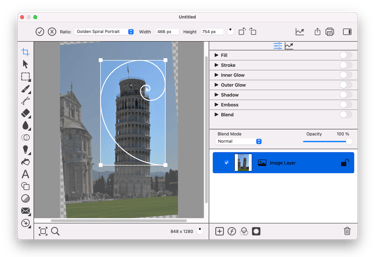
Cropping and Straightening
Crop with confidence using preset aspect ratios or define your own — then freely rotate the canvas, straighten the image, and fine-tune the composition for perfect alignment.
Shape your selections with precision — draw rectangles, ovals, lassos, use color-range or wand, or paint via brush — then refine with erode, dilate, and feathering.
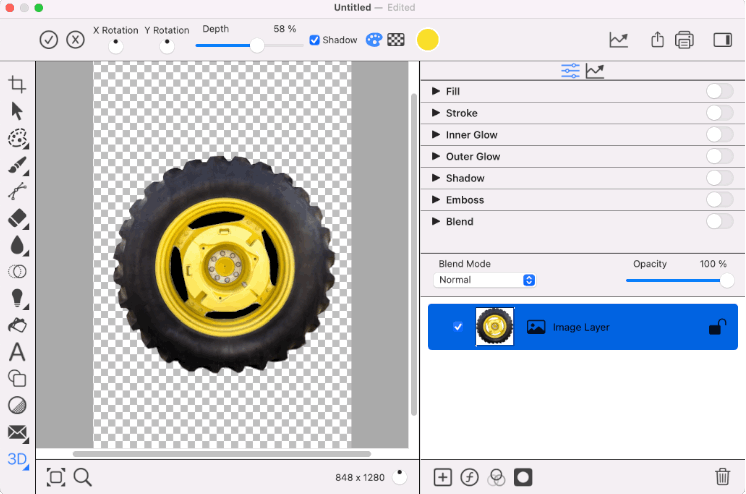
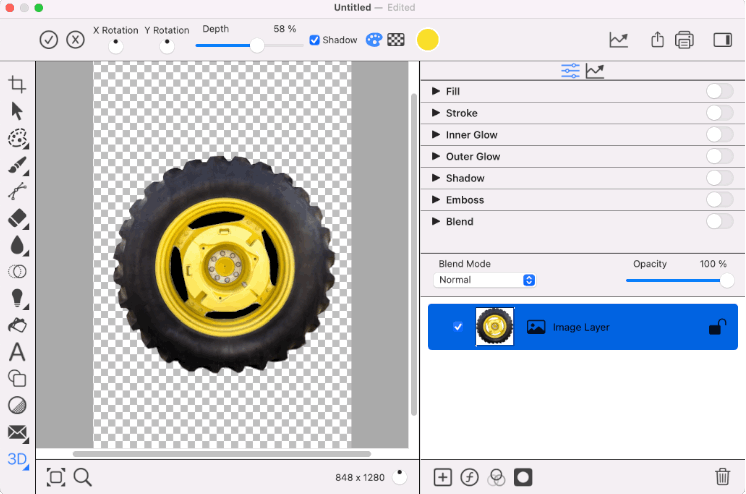
3D Tool
(Rotation, Depth, Shadows, Textures)
Curves, Levels, BlackWhite, Brightness Contrast, HSL, Motion and Zoom Blur, Stylize, Distortion, Generators, Halftone and Color Categories. All with intuitive and precision adjustments.
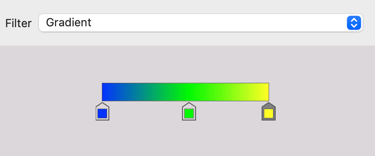

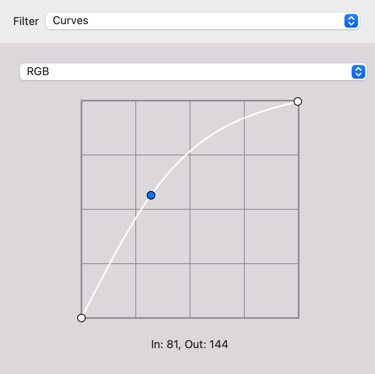
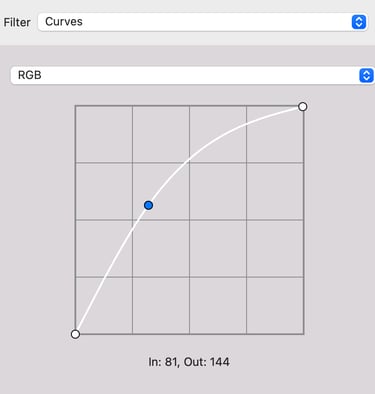
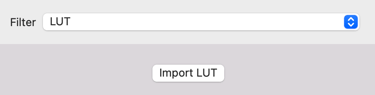
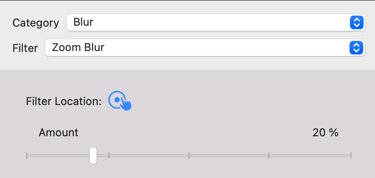
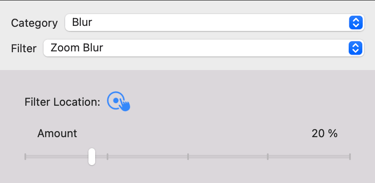
Over 55 Filters and 35 Adjustments
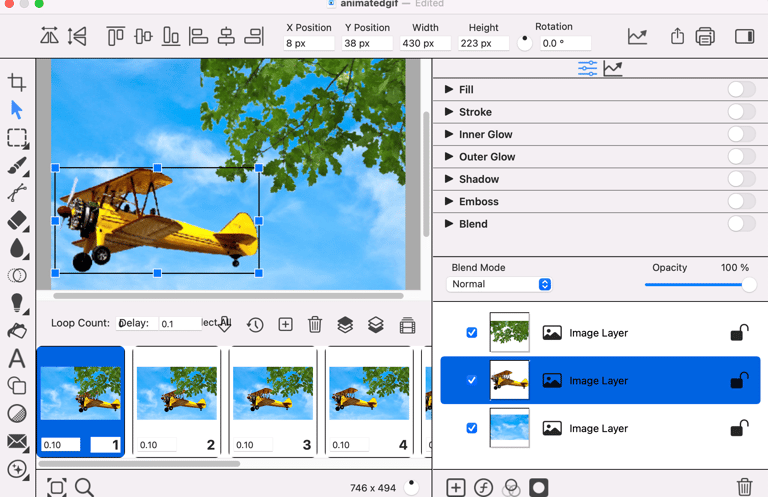
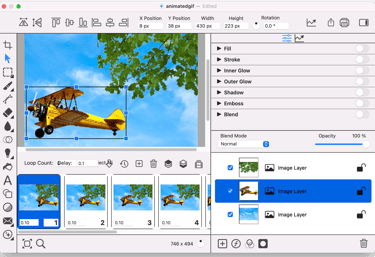
Animated GIF Editor
(used to create the animations on this page)
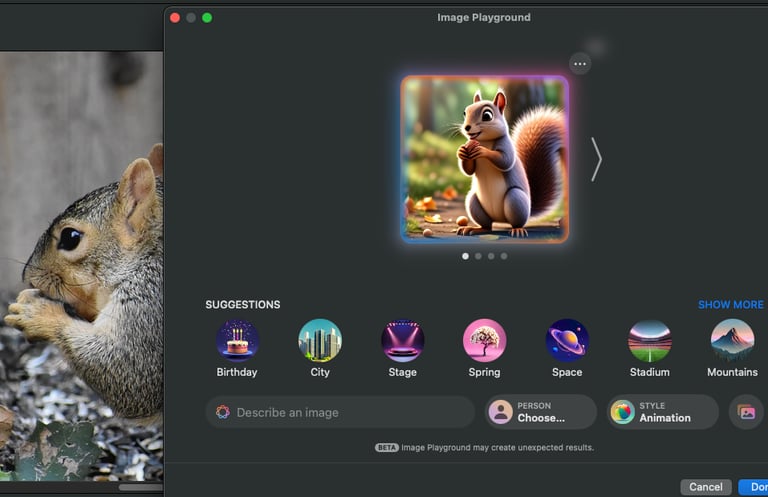
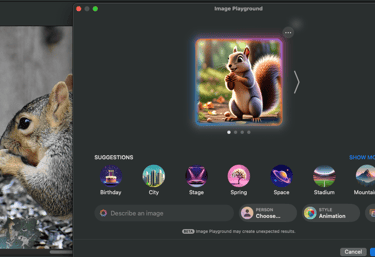
Image Playground
Feed your own image into Apple’s Image Playground and guide its transformation with expressive prompts and style choices — from Animation to Illustration or Sketch. Requires macOS Sequoia 15.2 or later, on Mac models with M1 or newer chips. Apple Intelligence must be turned on in the System Settings..
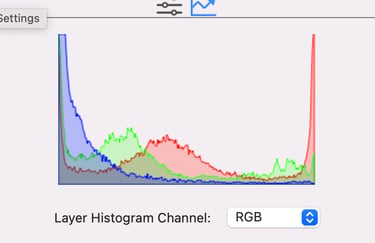
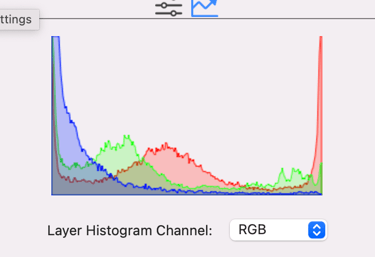
Document and Layer Histograms
And More...
Background Eraser
Healing and Blemish Erasers
Snapping to Grid, Markers, and Objects.
RAW Image Pre Import Filters
Turn flat images into immersive 3D scenes — rotate in real space, apply depth and realistic shadows, and wrap textures on surfaces with ease, powered by Apple’s SceneKit. Bring your visuals to life with lighting, materials, and true spatial interaction.
Layer Effects including Fill, Stroke, Inner Glow, Outer Glow, Shadow, Emboss, and Source and Underlying Layer Blend Effects
Full Undo and Redo Support


Seamless Texture Editor
Create seamless textures effortlessly—draw off one edge of the canvas and your brushstroke wraps around to the opposite side. This feature ensures your designs tile perfectly, ideal for patterns, backgrounds, and game assets.
Every document and image layer gets its own histogram—offering a live, visual snapshot of tonal and color distribution per layer.
Bring your still layers to Life with frame animation. Translate, Scale, or Rotate your Image, Text or Shape Layers to create motion. You can even import other animated gif elements into your final creation.
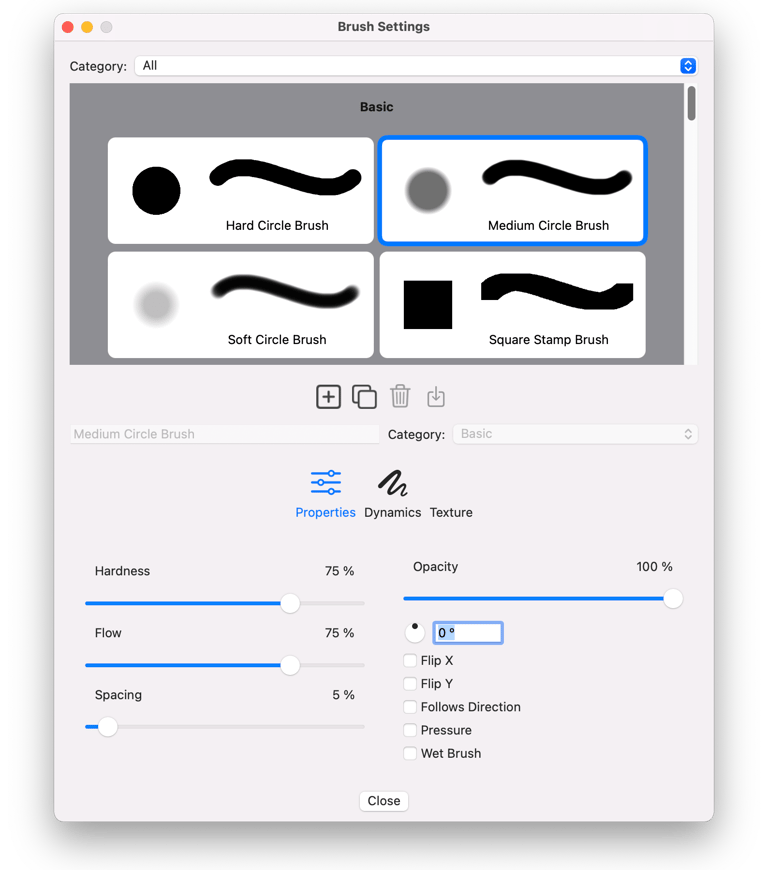

Fully Customizable Drawing Tools.















Brush
Pixel
Eraser
Blur
Smudge
Sharpen
Clone
Dodge (Lighten)
Burn (Darken)
Sponge (Saturation)




Healing Eraser
Blemish Eraser
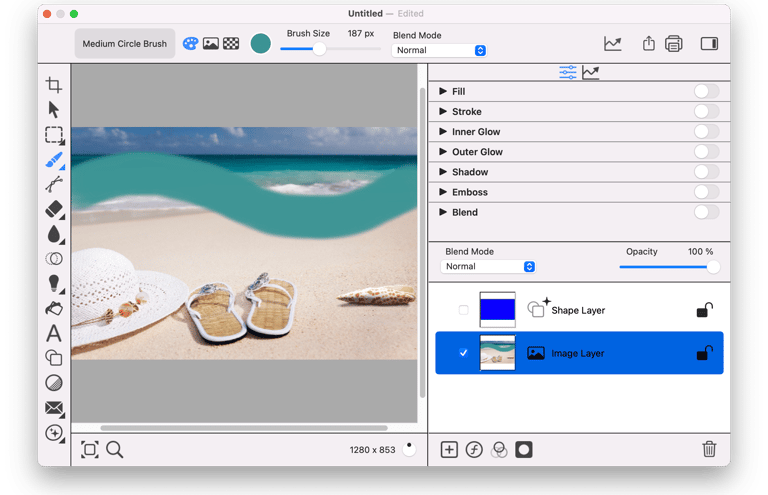
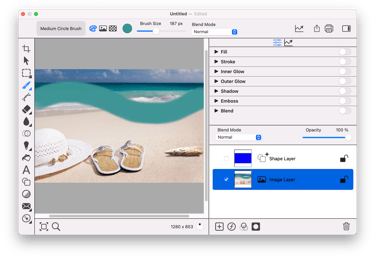
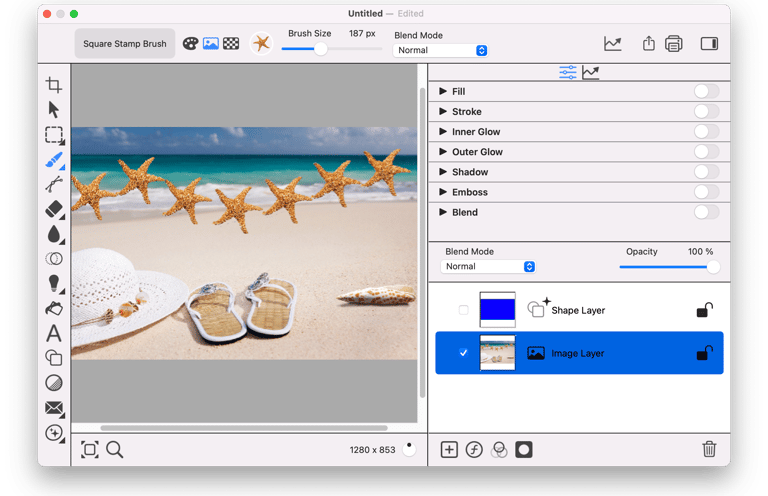
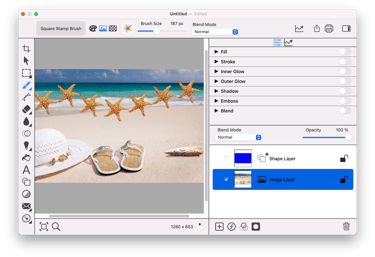
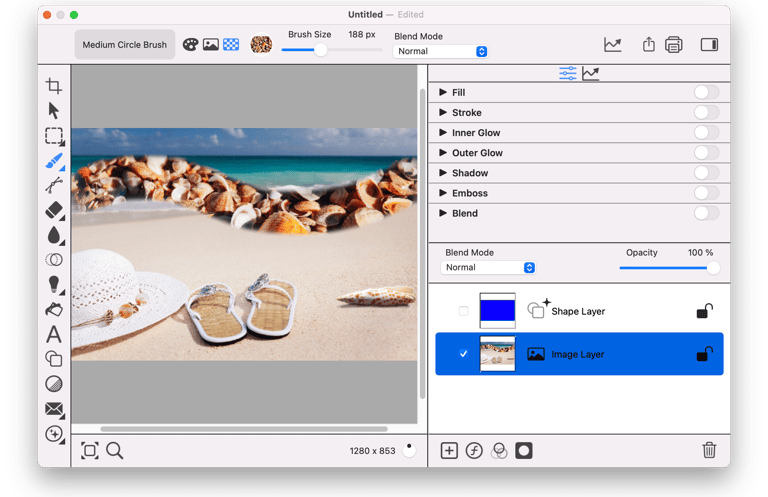
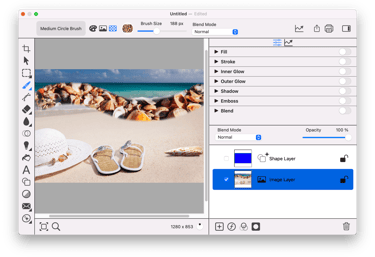
Color, Stamp, and Texture Brush Modes.
Image Tools


Offset Tile - repeats (tiles) the selected image across the canvas horizontally and vertically. Especially useful when creating seamless textures.
Outline - generates a stylized sketch or edge-detection effect from the image. Useful for artistic rendering, toon shading, or isolating contours.
Rain Effect - overlays a rain visual effect on the image.
Reduce Colors - reduces the number of distinct colors in the image.
Image Smoothing - applies a softening effect to reduce harsh edges or noise.
Texture Overlay - applies customizable textures to the selected image for added realism or stylization.
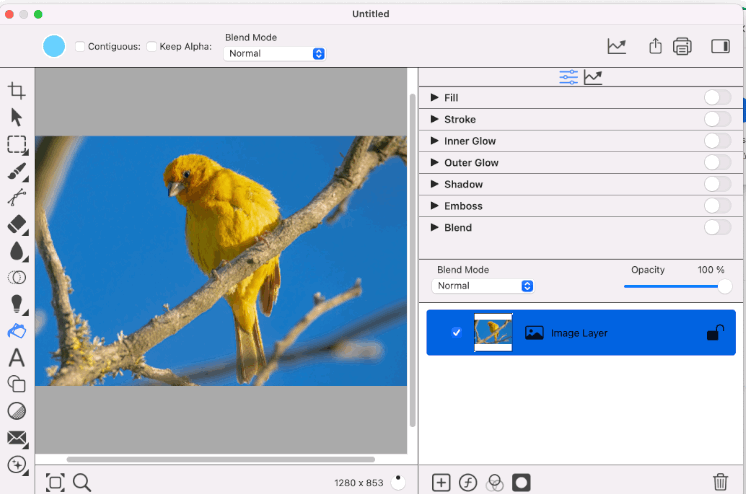
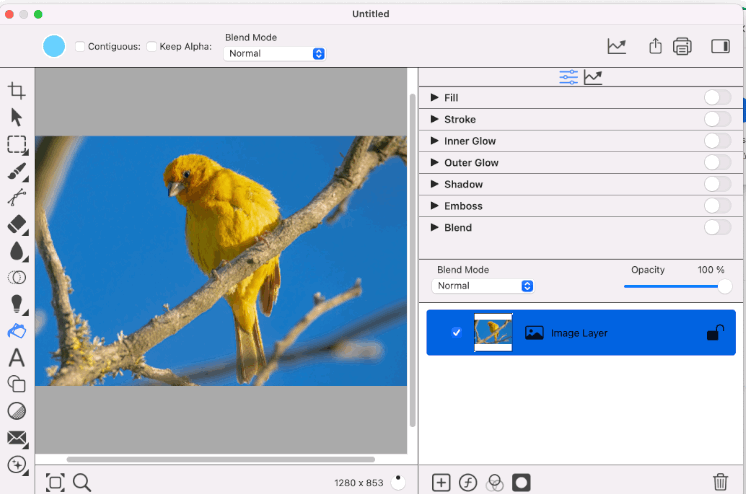
Interactive Flood Fill and Gradients.
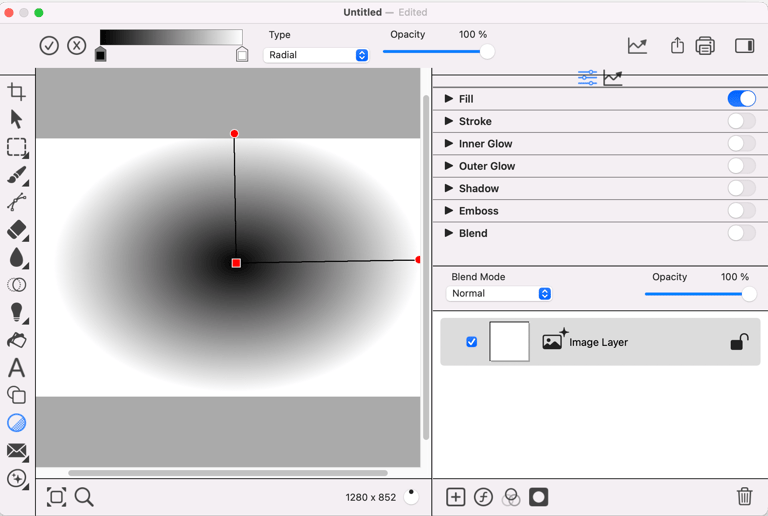
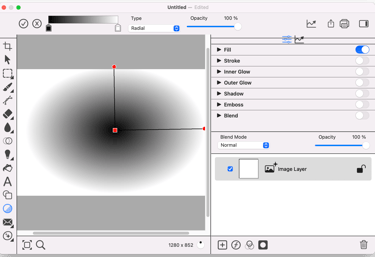
Radial and Linear Gradient
(with draggable position and rotation handles)
Real Time Flood Fill
(draggable tolerance)
Supports fill by color and contiguous connected regions. Will preserve alpha and allow custom blend modes like Color.
Great for creating masking effects.
LUT Adjustments and Support
With our LUT adjustment layer, you can import and export professional-grade color transforms using the industry-standard .cube format. A LUT (Look-Up Table) encodes a mapping from input color values to output values, enabling you to apply consistent creative or technical color treatments non-destructively. Simply import a .cube LUT to see your image adopt that color grade. Whenever you’re happy with a look or color effect, export that adjustments as a .cube file that others can reuse in compatible software. Because you’re working with a 3D LUT grid, your exported file captures hue, contrast, and tonal shifts precisely—making it ideal for sharing looks across tools, projects, or collaborators.
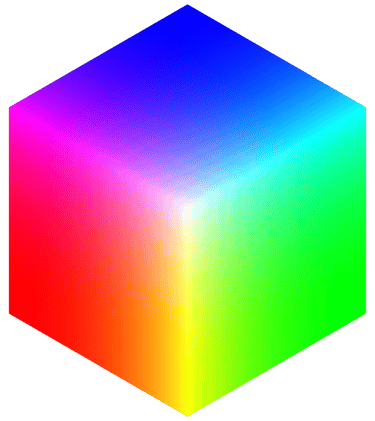
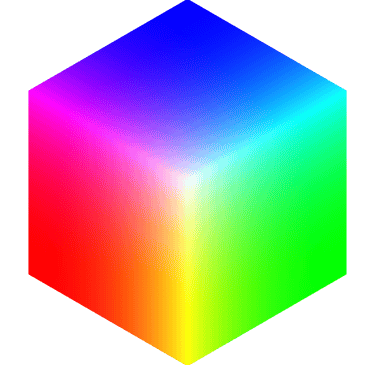
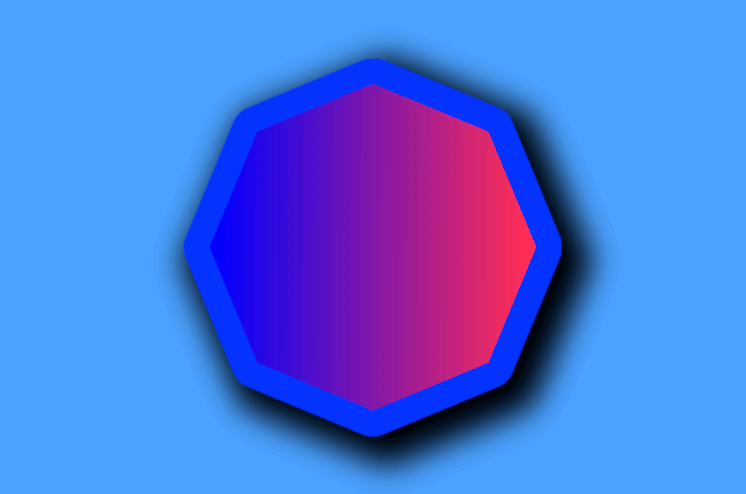
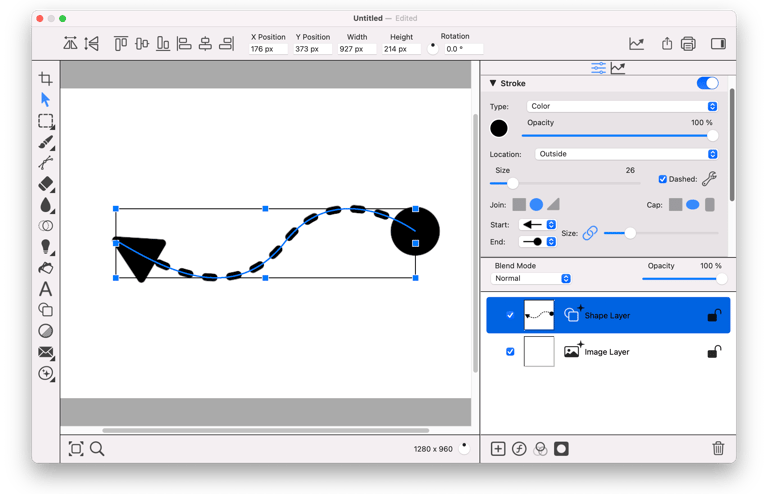
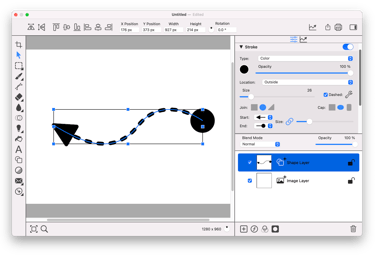
Shape Layers. Editable Paths with Effects.
Open and Closed Paths.
Boolean Operations.
Strokable with current brush.
Color, Radial, Gradient, or Image Fills and Stokes.
Customizable Dashed Patterns.
Supports All Layer Effects including Glow and Shadow.
Ability to create Shapes from Selections, Text, or Tracing.
Pre Defined Shapes.
Freeform and Node Editing Modes.
Linear Color Space.
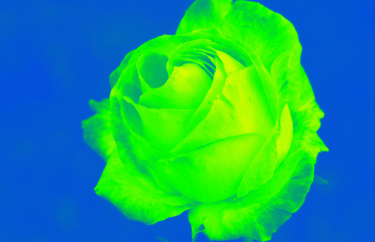

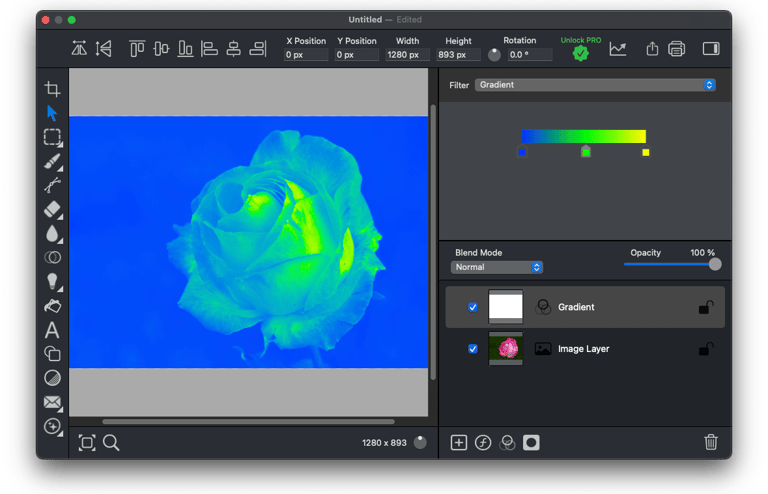
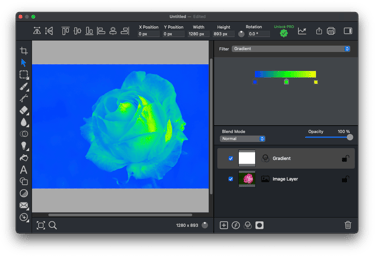
Unlock truly accurate and beautiful results by applying Core Image filters in the correct color space — not in default gamma or mismatched profiles. When you filter in a linear or DeviceRGB space, your operations (blurs, gradients, blends, tonal adjustments) behave physically and perceptually correctly, avoiding artificial banding, color shifts, or “muddy” gradients. The result? Smooth, clean transitions and faithful color fidelity — just as shown in the example above: the left gradient was processed in the wrong space and shows visible stepping and hue distortion, while the right one (correctly done in linear/DeviceRGB) retains perfect smoothness and color integrity. Experience pro-grade filtering that doesn’t compromise your visuals.


Four LIVE Distortion Brushes
(bump, pinch, push, and twirl)
Unleash dynamic transformations with distortion brushes, each offering real-time, brushstroke-based manipulation.
Pin Warp
Pin Warp lets you anchor specific points on your image and manipulate the surrounding areas, enabling localized distortions with natural transitions.
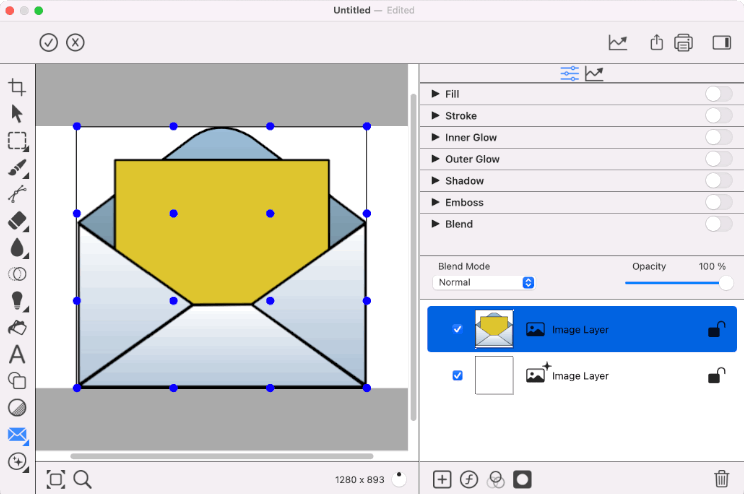
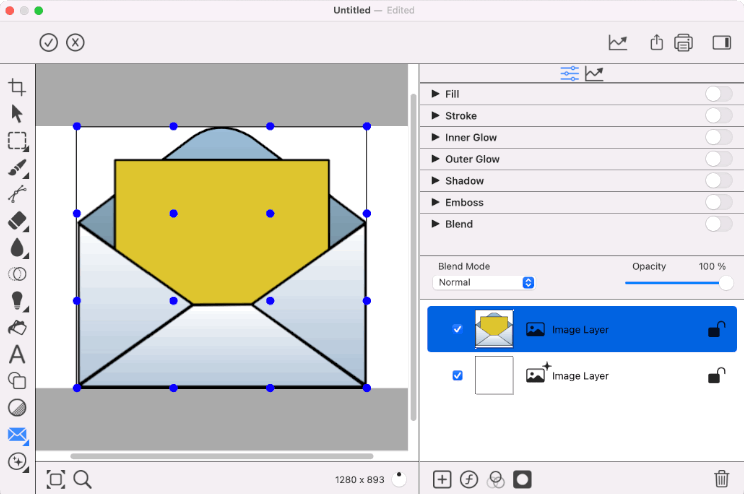
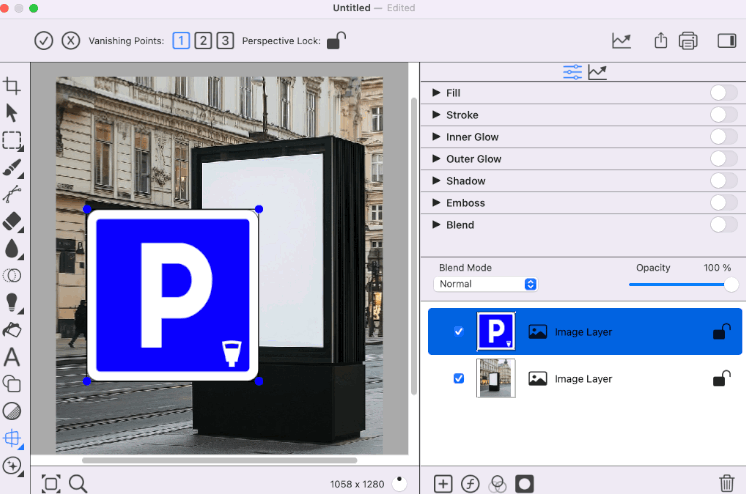
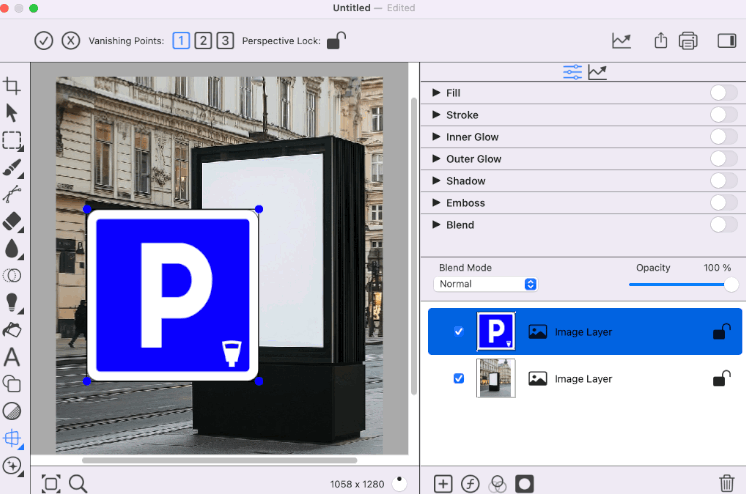
Perspective Warp
(up to 3 Vanishing Points)
Perspective Warp enables you to adjust the perspective of your image by defining planes.
Envelope Warp
Envelope Warp allows you to reshape your image offering precise control over complex transformations like bending or stretching.
Interactive warping tools and distortion brushes.
Warping and Distortion Tools.
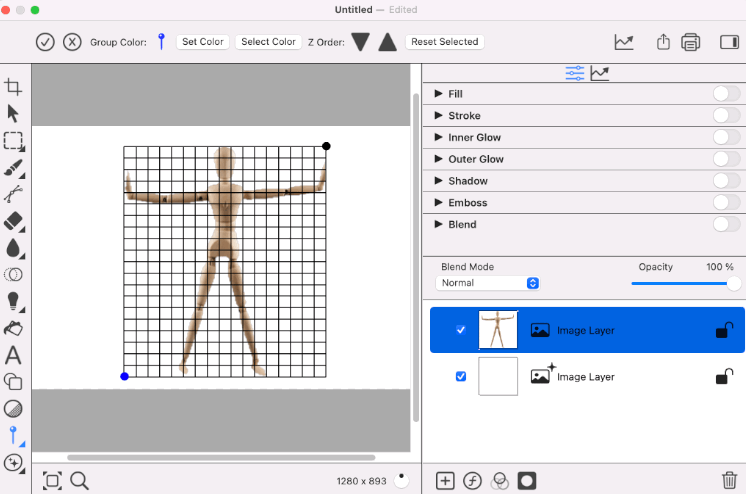
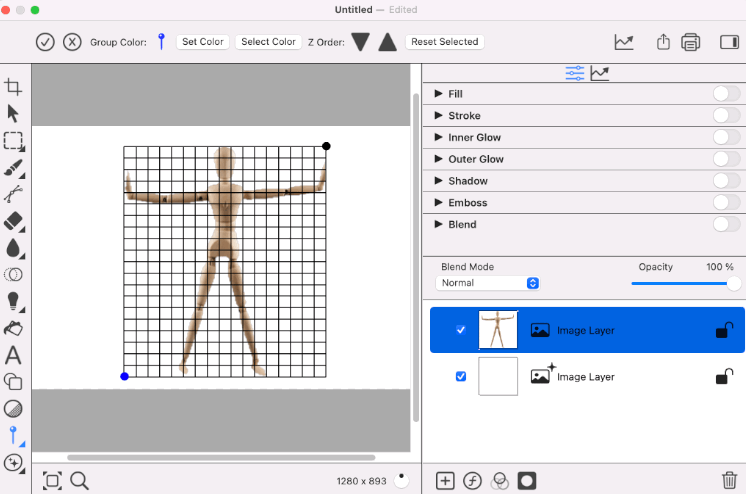
Vector Tracing
Turn any raster image into clean, scalable SVG vector art, with automatic color-reduction that limits your palette for simpler, sharper results.
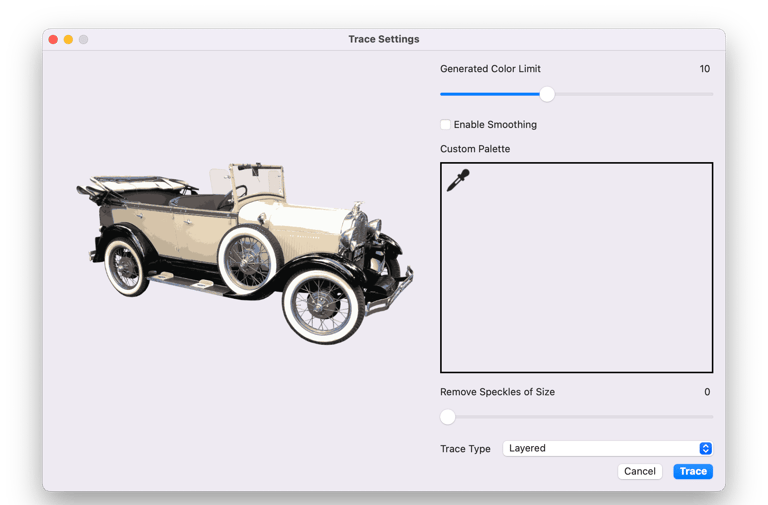
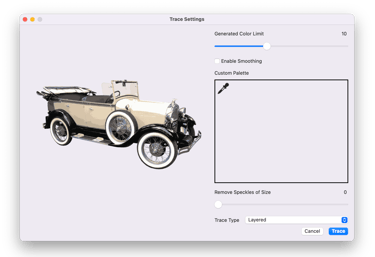
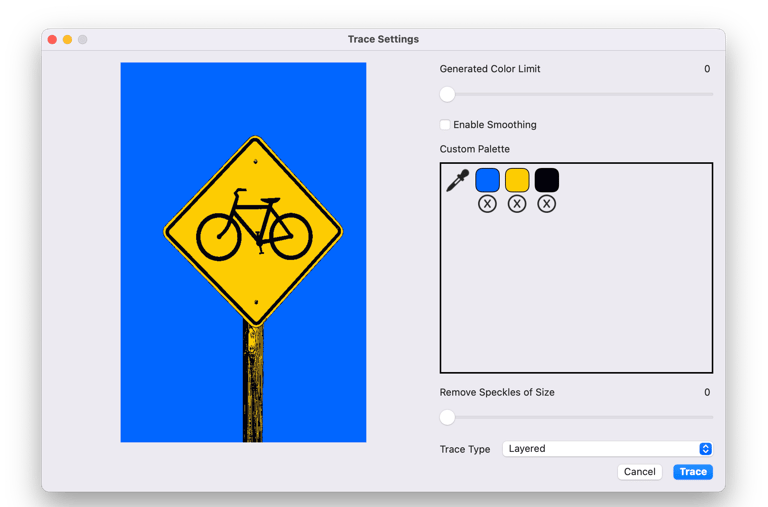
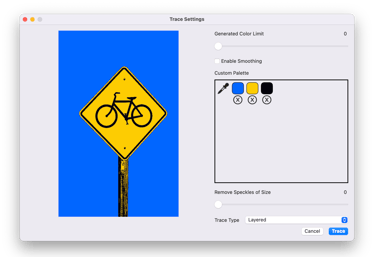
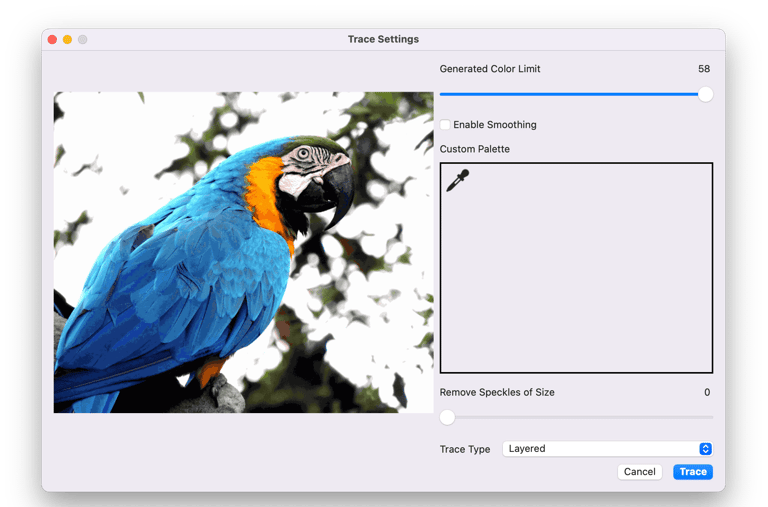
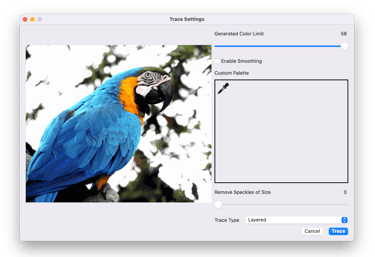
Automatic Palette Selection Algorithm
(up to 256 unique filtered colors)
The Automatic Palette Selection Algorithm can be constrained to choose even fewer colors. In this case by dragging the slider, only 10 colors were needed to produce a photo like quality trace.
This is a trace. ContoursPhoto automatically decided this photo could be represented realistically with just 58 colors max.
Adjustable Color Limit
(example SVG with just 10 colors, transparency)
Specific Custom Palettes
(when minimal layers are required)
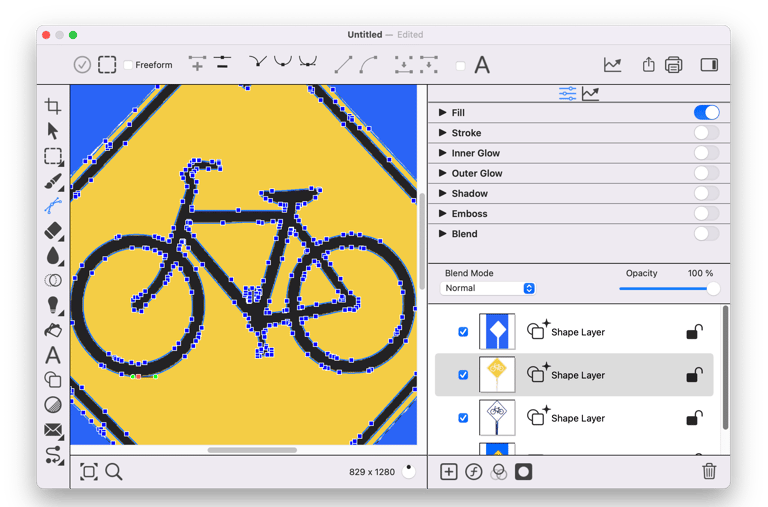
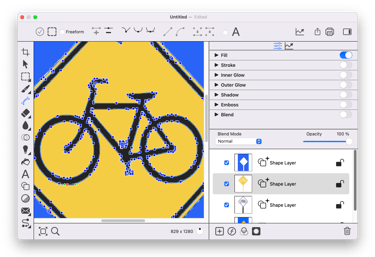
Logo Work can be converted into Shape Layers.
(paths are fully editable)
.
You can set the Generated Color Limit to 0 and chose your own palette with the eyedropper tool when specific colors or minimal layers are required.
Trace results can be edited and selected shape layers can be exported as separate SVG files.
ContoursPhoto isn’t built on decades-old code. It’s written entirely in Swift, SwiftUI, and Metal, with Core ML powering its intelligent tools. This modern foundation means you get better performance and results.
ContoursPhoto takes advantage of Apple’s built-in machine learning models for speed and accuracy. On older Macs, it seamlessly falls back to included alternative models (except Image Playground), ensuring compatibility without sacrificing features.
And when you purchase the Pro Unlock for just $14.99, you’re not only getting every current pro feature — you’re also securing access to future in-app sub-components as they’re added. Think of it as a one-time investment that keeps growing in value.